AHIMT Application Process
The Florida AHIMT Application Packet
The Florida AHIMT Qualifying Application Packet focuses on the following information:
- General Information
- A fillable PDF that is downloaded from the AHIMT SharePoint page as well as a basic SharePoint record that you create.
- Required and Recommended Training (Hyperlink to the training page)
- A transcript from SERT TRAC and a Training Check done via SharePoint
- Experience
- Documents that can verify your active involvement in incidents, Homeland Security Exercise and Evaluation Program (HSEEP) evaluated exercises and events that you have been assigned, as well as position(s) filled.
- Recommendations
- Letters of recommendations and references that will help provide a detailed summary of your experience while serving within the Incident Command System during your career including, but not limited to, incidents, HSEEP evaluated exercises, and events that you have been assigned.
Requesting Access to SharePoint
Prior to requesting access to SharePoint to begin the Application Process ensure that all of your required and recommended training certificates are uploaded AND approved in SERT TRAC. Your training is verified via a training check that pulls from your SERT TRAC Profile. If you do not follow this step your application will be delayed and sent back to you. SERT TRAC can be accessed at http://TRAC.floridadisaster.org/TRAC/loginform.aspx.
Once your training is uploaded and approved you can request access to the AHIMT Qualifying SharePoint Site by going to https://portal.floridadisaster.org and selecting Request Assistance. It will open up an email. In this email you will need to explain that you are beginning the AHIMT Application Process and will need access to SharePoint. You will also need to provide the following information:
- Your Full Name
- Your Email Address (It should be the same as your SERT TRAC email address)
- Your Phone Number
Completing and Submitting Your Application:
The AHIMT Qualifying Application can be downloaded at AHIMT Qualifying Application or from the Documents Section on SharePoint. The Application is a simple PDF that can be filled out on your computer. It will act as a table of contents for the documentation in your packet. Once that is completed you will scan all of your supporting documentation and upload it along with your application into SharePoint. A detailed How-To can be found in the Documents Section of the SharePoint page or AHIMT Guide for Applicants.
Application Questions
Should you run into any problems or have any questions during the application process you can contact your regional representative. Their name and contact information can be found below.
Region |
Name |
|
|---|---|---|
| 1 & 2 | Chris Holloman | CJHollom@myescambia.com |
| 1 & 2 | Tom Lloyd | toml@santarosa.fl.gov |
| 3 | Mike Eddins | meddins@nassaucountyfl.com |
| 3 | Andre Ayoub | AyoubA@coj.net |
| 4 & 6 | Andy Fossa | afossa@pascocountyfl.net |
| 4 & 6 | John Maddox | john.maddox@lakelandgov.net |
| 5 | Nick Gerth | Nicholas.Gerth@lakecountyfl.gov |
| 5 | Shawn Treloar | shawn.treloar@sanfordfl.gov |
| 7 | Roberto M'Causland | Rmcausla@pbcgov.org |
| 7 | Edgar Ruiz | eruiz@broward.org |
| At Large | Chris Eliadis | chris.eliadis@brevardfl.gov |
DEM/Position |
Name |
|
|---|---|---|
|
AHIMT Program Manager |
Charles Walrath |
|
|
Training and Exercise |
Linda McWhorter |
Contact
For questions concerning AHIMT please contact:
Email: AHIMT@em.myflorida.com